


|
Home Equipment Services Software | Data Processing | Modeling IP | Modeling AMT | Modeling TEM About Us Contact News |
|
3322 E Fort Lowell Rd |
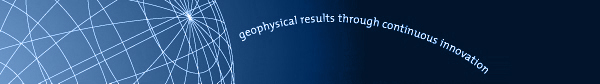
Modeling
Geophysical Modeling and Inversion Software:
TEM
TEM1D
Layered-Earth TEM Response[Abstract] [Manual PDF:96k]
TEM1D calculates multi-component transient electromagnetic (TEM) responses of an induction loop system on the surface of a layered earth. Source fields are excited by a ramped current step in a large, rectangular transmitter loop placed on the earth's surface. Three-component transient responses are calculated as time-domain voltages in receiver coil antennas placed at arbitrary surface or down-hole locations. TEM1D models may be saved in ASCII files for later editing and reuse. Calculated data may be saved in Zonge-format TEMAVG *.AVG, ZPLOT *.Z files, in AMIRA TEM format *.AMR files, or in files suitable for plotting with Grapher, Surfer or TecPlot.
TCINV
In-loop TEM 1D Inversion[Abstract] [Manual PDF:3k]
TCINV inverts the transient response of an in-loop TEM system to a layered earth model. TCINV uses an iterative inversion algorithm which constrains changes to layered model parameters while minimizing the difference between observed and calculated data. The forward modeling routine calculates the transient fields excited by a ramped current step in a large, circular transmitter loop. The in-loop transient response is measured as voltage in a small loop antenna placed at the center of the transmitter loop. TCINV supersedes NLSTCI with a more efficient inversion algorithm, compensation for finite transmitter turn-off time, and a simpler user interface.
STEMINV
Smooth-model TEM Inversion[Abstract] [Manual PDF:569k]
Smooth-model inversion is a robust method for converting Transient Electro-Magnetic (TEM) measurements to profiles of resistivity versus depth. Observed TEM time and dB/dt magnitude data for each station are used to determine the parameters of a layered-earth model. Layer thicknesses are fixed by calculating source-field penetration depths for each window time. Layer resistivities are then adjusted iteratively until the model TEM response is as close as possible to observed data, consistent with smoothness constraints. The smoothness constraints limit resistivity variation from layer to layer.
The result of smooth-model inversion is a set of estimated resistivities which vary smoothly with depth. Lateral variation is determined by inverting successive stations along a survey line. Results for a complete line can be presented in pseudosection form by contouring model resistivities. For contouring, resistivity values are placed at the midpoint of each layer, forming a column below every station. The columns form an array representing a cross-section of model resistivity. Inverting window magnitude data to smoothly varying model resistivities is an effective way to display the information inherent in TEM measurements. Smooth-model inversion does not require any a priori estimates of model parameters. The data are automatically transformed to resistivity as a function of depth. Models with smoothness constraints are complementary to more detailed models incorporating specific geologic information.
Utilities
(provided with modeling programs)TEMTRIM
A Utility Program for Skipping Noisy Data in TEM Sounding Curves[Abstract] [Manual PDF:972k]
Late-time TEM data are often corrupted by background electrical noise and noisy data points should be skipped before running data through inversion programs. TEMTRIM provides options for filtering TEM sounding curves, skipping noisy data, and/or integrating dB/dt(t) to calculate B(t) data.
TEMTRIM reads TEMAVG *.avg files and writes updated *.avg and *.z files. The source *.avg file is saved with the extension *.av$. Using moving-average filtering modifies dB/dt values. Trimming noisy late-time segments does not modify or delete data, but sets skip flags. Calculating B(t) adds a column of data to the *.avg file and a block of data to the *.z file. TEMTRIM v3.10 is a MS Windows program using 'high-color' or '16-bit' color graphics.
MODSECT
Color-Filled-Contour Plots of Inversion-Model Sections[Abstract] [Manual PDF:972k]
MODSECT reads Zonge inversion-program model files and creates color-filled contour plots of inversion-model-section resistivity or IP (one panel per plot). Modsect can read scsinv m1d (CSAMT), steminv m1d (TEM), ts2dip IPM (resistivity/IP) or scs2d .mtm and .mtd (far-field CSAMT/NSAMT) files. Plots may be viewed on screen or exported for hardcopy. Modsect can generate script and data files for use with Surfer v6 or v7. It can also export GeoSoft Oasis montaj control and data files which MODSECTGX.GX will turn into finished plots. Modsect also exports plots directly to the Windows Printer Manger, windows metafiles (wmf) or portable network graphics (png) raster image files. Output files are given the same filename stem as the source inversion model file, plus a one-letter suffix. Resistivity section plot-file names end with a "r" while IP model-section plot-file names end with a "p".
MAPDAT
Interpolation to Plan-Map Data fileMAPDAT reads SCSINV and STEMINV *.M1D files, TS2DIP *.IPM or SCS2D *.MTM files, interpolates to a constant depth or elevation and then writes interpolated values to a tabular-format *.MAP file. *.MAP files have a simple spreadsheet format which can be used by Geosoft or Surfer.
Making plan maps requires starting with a consistent grid coordinate system in *.STN files for each line, so that inversion results from multiple lines can be combined. Concatenate *.M1D, *.IPM or *.MTM files for a project area into a single large file. MAPDAT v3.01 can handle up to 16384 stations, ie 128 stations on 128 lines. Type "MAPDAT AUBELL.M1D" to extract an elevation or depth slice from AUBELL.M1D. MAPDAT will place the interpolated values into AUBELL.MAP. When you are generating multiple depth slices, you can rename the *.MAP file to something like ABZ500.DAT to avoid overwriting.
Note that S2DIP and SCS2D model sections extend past data coverage at each end of the survey line, but the model-section extensions are poorly resolved and may include spurious features. MAPDAT does not include automatic clipping on data coverage, so it is worthwhile to trim *.IPM and *.MTM model-sections back to the extent of data coverage before concatenating multiple lines into one large file.
You may select either constant elevation or constant depth slices in MAPDAT. You may also control the number of decimal places used in stations numbers. MAPDAT will read keywords from *.MDE files, parse keywords from the command line or will prompt you to enter values.

